The problem is fixed. See? Thanks for the suggestions. A special thanks to Nana who took it, fixed it, and let me just copy what she fixed. Thanks again, Nana. :)
Ok, see the new header? Why is that paint palette behind it? The only way I could get text on the header was to open it in paint on my computer. It put that annoying thing behind my header every time. I do not like it. Does anyone know how to fix it? Or know of another program that will put text on the header?
I'd appreciate any help.
Thanks.
Until next time...















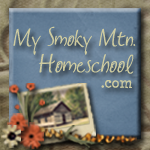


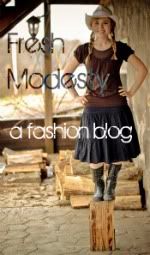





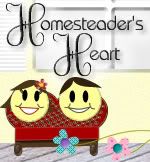

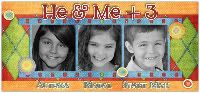
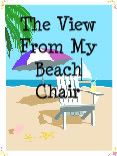




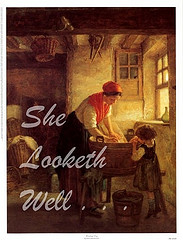



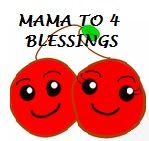



















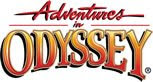



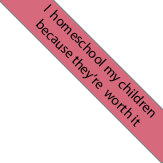




6 comments:
Wish I knew so I could help you. I am trying to make my own header with a picture and am not having any luck.
I can't help you. Did you try editing it in Picnik.com? I am not sure though. Sorry.
Hmmmm I'm not sure but maybe you could find the answer on this blog
http://sneakymommablogdesign.blogspot.com/
Good luck with that.
Jen,
Brianna is really good at this stuff. I will have her look at it tomorrow.
Here comes Allen, so I will have to stop back tomorrow and catch up.
Hugs,
Kat
My favorite program for creating images and adding text is called Gimp ... actually stands for GNU Image Manipulation Program . Anyway, you can download a copy (for free) from their site at gimp.org. I run version 2.6 and find it has everything I need and plenty of stuff I haven't yet learned. You can open your image with the program and edit edit edit. Or you can start from scratch. Let me know if I can help with a n y t h i n g.
jennifer [at] praiselikedavid [dot] com
Miss Jen,
First of all, I agree with Jennifer about gimp. It is a awesome program, although very hard to figure our.
About your header. I found the picture edited it on Picnik, and loaded it to my test blog (nana-testblog.blogspot.com) and it worked fine. So I think that it is a paint problem rather then a blogger. You could either save the picture at the header of the Test blog and post it, or you could re-edit it on a different editor. I would recommend goggleing online photo editor, and seeing what you come up with. There are a lot of good ones out there. If that doesn't work you can email me @ hkingpeter@yahoo.com.
Nana
Post a Comment